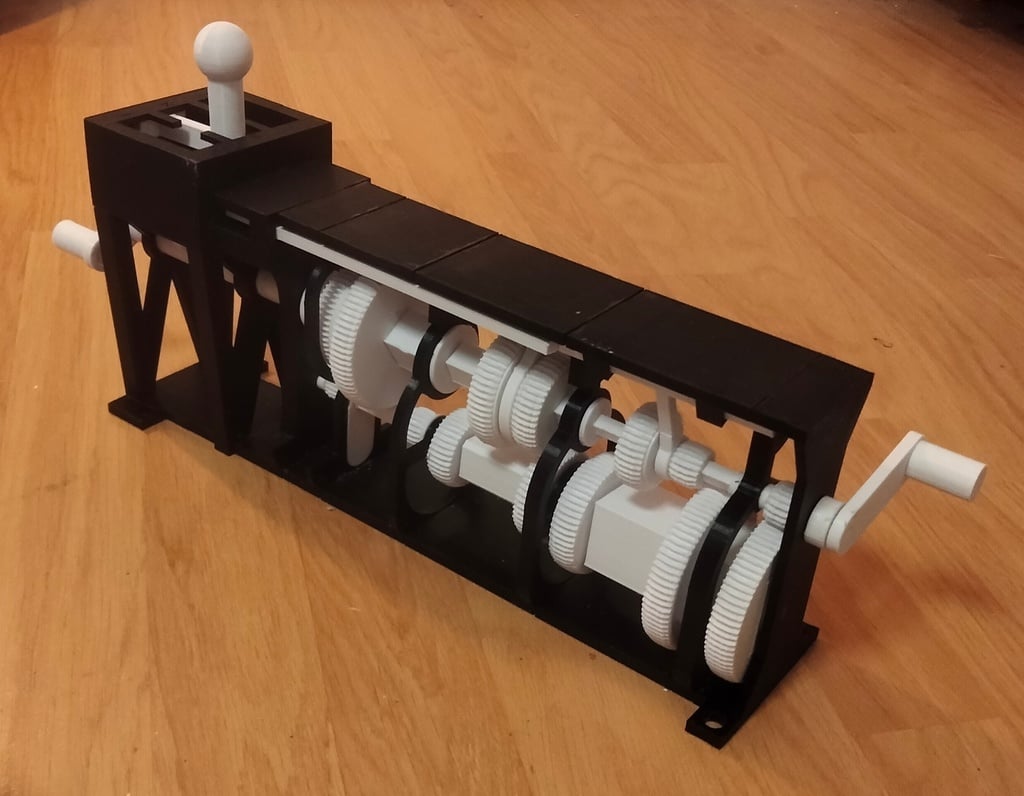Still having trouble getting scikit-learn installed, I noticed by running
top that the system was running out of memory while trying to get the dependencies installed. I suspected that running straight from the command console instead of using the GUI desktop might help. I used
sudo raspi-config to change the boot config and rebooted to the console. After that, I ran the install commands individually for the dependencies before trying to install scikit.
pip3 install -U numpy
pip3 install -U joblib
pip3 install -U threadpoolctl
pip3 install -U scipy
pip3 install -U scikit-learn
Finally... it all installed successfully... supposedly. To test, according to
https://pypi.org/project/scikit-learn/, I also installed pytest,
pip3 install -U pytest. Unfortunately, running
pytest sklearn still failed.
https://scikit-learn.org/stable/install.html has more installation and troubleshooting steps that I'll need to go through.


 Recent Posts
Recent Posts